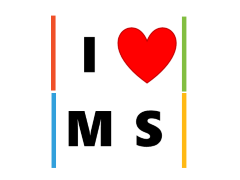This is part of Blazor AAD B2C Series. This post is on Blazor WASM.
Microsoft introduced AADB2C support in Blazor 3.2 Preview: Link
Once followed through my troubleshoot blog, you should be able to get authentication setup. However, what about edit profile and reset password user flow? There’s absolutely NO DOCUMENTATION ON THIS!
Luckily I’ve gone through the process and here’s an example of how to get it to work. Let’s get on with it
- Registered a callback in the portal for a password reset:
https://localhost:5001/passwordreset-callback - Have a basic password reset user flow:
B2C_1_passwordreset1
In LoginDisplay, Hack up a challenge …
<button class="nav-link btn btn-link" @onclick="ResetPassword">Reset password</button>
...
private void ResetPassword(MouseEventArgs args)
{
Navigation.NavigateTo("https://XXXXX.b2clogin.com/XXXXX.onmicrosoft.com/oauth2/v2.0/authorize?" +
"client_id=11111111-1111-1111-1111-111111111111" +
"&redirect_uri=https%3A%2F%2Flocalhost%3A5001%2Fpasswordreset-callback" +
"&response_mode=query" +
"&response_type=id_token" +
"&scope=openid" +
$"&nonce={Guid.NewGuid()}" +
"&state=12345" +
"&p=B2C_1_passwordreset1");
}
A component to handle the callback (PasswordReset.razor) …
@page "/passwordreset-callback"
@inject NavigationManager Navigation
<p>@_errorMessage</p>
<p>@_errorDescription</p>
@code {
private string _errorMessage;
private string _errorDescription;
protected override void OnInitialized()
{
var state = QueryStringHelper.GetParameter(new Uri(Navigation.Uri).Query, "state");
if (state == "12345")
{
var error = QueryStringHelper.GetParameter(new Uri(Navigation.Uri).Query, "error");
if (error == "")
{
Navigation.NavigateTo("/");
}
_errorMessage = $"Error: {error}";
_errorDescription = $"Description: {QueryStringHelper.GetParameter(new Uri(Navigation.Uri).Query, "error_description")}";
}
}
}
Use the QueryStringHelper from the repo at https://github.com/dotnet/aspnetcore/blob/blazor-wasm/src/Components/WebAssembly/WebAssembly.Authentication/src/QueryStringHelper.cs.
And… drumroll… it just works.