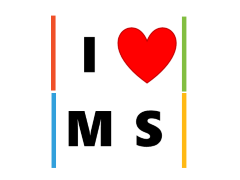This is part of the series for AAD B2C with Blazor. This post is for Blazor Server Side.
Blazor Server Side is released with default template support for AADB2C. It works great except there’s NO DOCUMENTATION on how to get Access Token.
Luckily, you ran to this post. I’ve gone through it with MSFT engineers and here’s how to hack up a sample. Many thanks to Luke Latham and Javier Calvarro Nelson.
So let’s get down to the code.
First of all, download the sample https://github.com/javiercn/blazor-server-aad-sample
This sample is for AAD and not for AADB2C, so some customizations are needed:
services.AddAuthentication(AzureADB2CDefaults.AuthenticationScheme).AddAzureADB2C(options => Configuration.Bind("AzureAdB2C", options));Scope need to add:
options.Scope.Add("https://{domain}.onmicrosoft.com/api/demo.read");
//Change response to
changed the options.ResponseType = “code id_token”;I left out resource since I have no idea what’s that from documentation nor code.
I was able to get the access token.
One side note. His sample code have options.Scope.Add(“offline_access”);
I made the mistake of thinking I only need to add “demo.read” instead of the whole path. Adding the whole path solved my issue. Again, this is not documented? I just happen to read some code that doesn’t work on SO who had this line somewhere.
That’s about it! You can replace Identity with this great service from Azure!