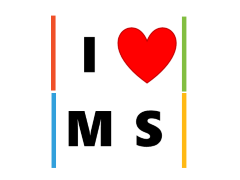I believe we live in a world now that it’s no longer PC or Mac, but both. Console app, desktop app, mobile (iOS, Android), web apps (static, dynamic, SPA, PWA), games… seems options are limitless.
At high level, hardware-wise, PC is the clear winner. You can always find a suitable model at reasonable price. Mac these days are out of touch with the world with their product and price. Yes, Mac integrates well, but the right options, so can top tier Windows machines.
Since I focus on Microsoft Technologies, it makes sense to use PC. I highly recommend Surface Pro, Surface Laptop, or a good gaming desktop PC (not laptop) for development. While there’s Visual Studio Code that you can use to do .NET Core development, the experience is just that much better with Visual Studio. NOTE: I use both VS and VSCode.
BUT, we need to get a Mac as well. Main reason is the popularity of iOS. You will need a Mac to build for iOS. The other added benefit is the *nix support. This is no longer an issue as Windows as there is Windows Subsystem for Linux. Furthermore, the new Windows Terminal is just amazing.
Side note, I am omitting Linux. However, if you want to do Android platform development (not apps), you might need to get Ubuntu (which can be installed on a PC).